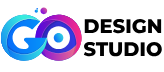In the realm of digital image editing, mastering techniques like image masking is crucial for achieving precise and sophisticated results. Whether you’re a graphic designer, photographer, or simply someone interested in enhancing your image editing skills, understanding image masking opens up a world of creative possibilities. This comprehensive beginner’s guide will delve into what image masking is, its various techniques, applications, and how you can get started mastering this powerful tool.
What is Image Masking?
Image masking is a technique used in graphic design and image editing to hide or reveal specific portions of an image. Unlike traditional methods like erasing or deleting parts of an image, masking allows for more precise control over which areas are visible and which are hidden. This is achieved by creating a mask, which is essentially a grayscale image that determines the transparency of the pixels in the layer it is applied to.
Types of Image Masking Techniques
- Layer Masking:
- Concept: Layer masking involves applying a mask to a specific layer in software like Adobe Photoshop.
- Process: You can paint on the mask with black, white, or shades of gray to control the transparency of the layer. White reveals the layer, black conceals it, and gray shades provide varying levels of transparency.
- Clipping Mask:
- Concept: A clipping mask uses the content of one layer to define the visibility of another.
- Process: The layer on top, known as the clipping mask, clips the layer below it based on its content. This technique is useful for creating complex shapes or text effects.
- Alpha Channel Masking:
- Concept: Alpha channels store selections as grayscale images, allowing for precise control over transparency.
- Process: You can create and manipulate alpha channels to create intricate selections, which can then be used as masks in various editing processes.
- Vector Masking:
- Concept: Vector masks use vector shapes instead of pixels to define areas of transparency.
- Process: This technique is ideal for creating sharp, clean-edged masks that can be scaled without loss of quality, making it particularly useful in logo design and illustration.
Applications of Image Masking
Image masking finds applications across various industries and creative endeavors:
- Product Photography: Masking is used to remove backgrounds from product images, allowing them to be placed on different backgrounds or used in marketing materials seamlessly.
- Portrait Retouching: Precise masking techniques are employed to enhance specific features of a portrait, such as adjusting skin tones or altering backgrounds while preserving intricate details like hair or fine textures.
- Graphic Design: Masking is essential for creating complex compositions, combining multiple images or elements into a cohesive design with controlled transparency and blending.
- E-commerce: Masking plays a crucial role in enhancing product images for online stores, ensuring that each product is presented professionally and attractively to potential customers.
Getting Started with Image Masking
If you’re new to image masking, here are some steps to help you get started:
- Choose the Right Software: Adobe Photoshop is widely used for image masking due to its robust tools and capabilities. Ensure you have access to a suitable version of Photoshop or similar image editing software.
- Understand Basic Tools: Familiarize yourself with essential tools like the Brush Tool, Selection Tools (e.g., Magic Wand, Quick Selection), and Layer Panel in Photoshop.
- Practice Layer Masking: Start with basic layer masking exercises to understand how masks work and how they affect the visibility of layers.
- Mage Experiment with Different Techniques: Explore clipping masks, alpha channels, and vector masks to understand their unique applications and advantages.
- Seek Tutorials and Resources: There are numerous online tutorials, courses, and resources available that can help deepen your understanding and improve your skills in image masking.
Advanced Tips and Techniques
As you progress in your mastery of image masking, consider these advanced tips:
- Refine Edge: Use the Refine Edge tool in Photoshop to fine-tune selections, especially around intricate details like hair or foliage.
- Combine Techniques: Experiment with combining different masking techniques to achieve complex editing tasks with greater precision and efficiency.
- Practice Non-Destructive Editing: Embrace non-destructive editing practices by using adjustment layers and smart objects, which preserve your original image data and allow for easy revisions.
Image Masking Services
For businesses and individuals looking to leverage image masking without investing heavily in software and expertise, Image Masking Services offer a practical solution. These services are provided by specialized firms or freelancers who excel in image editing techniques, including advanced masking. By outsourcing to these professionals, businesses can achieve high-quality image edits that enhance their visual content, improve customer engagement, and drive sales.
Conclusion
Understanding image masking is a valuable skill for anyone involved in digital image editing and graphic design. Whether you’re looking to enhance product photos, retouch portraits, or create intricate compositions, mastering image masking techniques opens up a world of creative possibilities.
starting with the fundamentals, practicing regularly, and exploring advanced techniques, you can develop proficiency in using masks to achieve precise and professional-looking results in your projects. Keep experimenting, learning from tutorials, and applying your newfound skills to elevate your visual storytelling capabilities effectively.